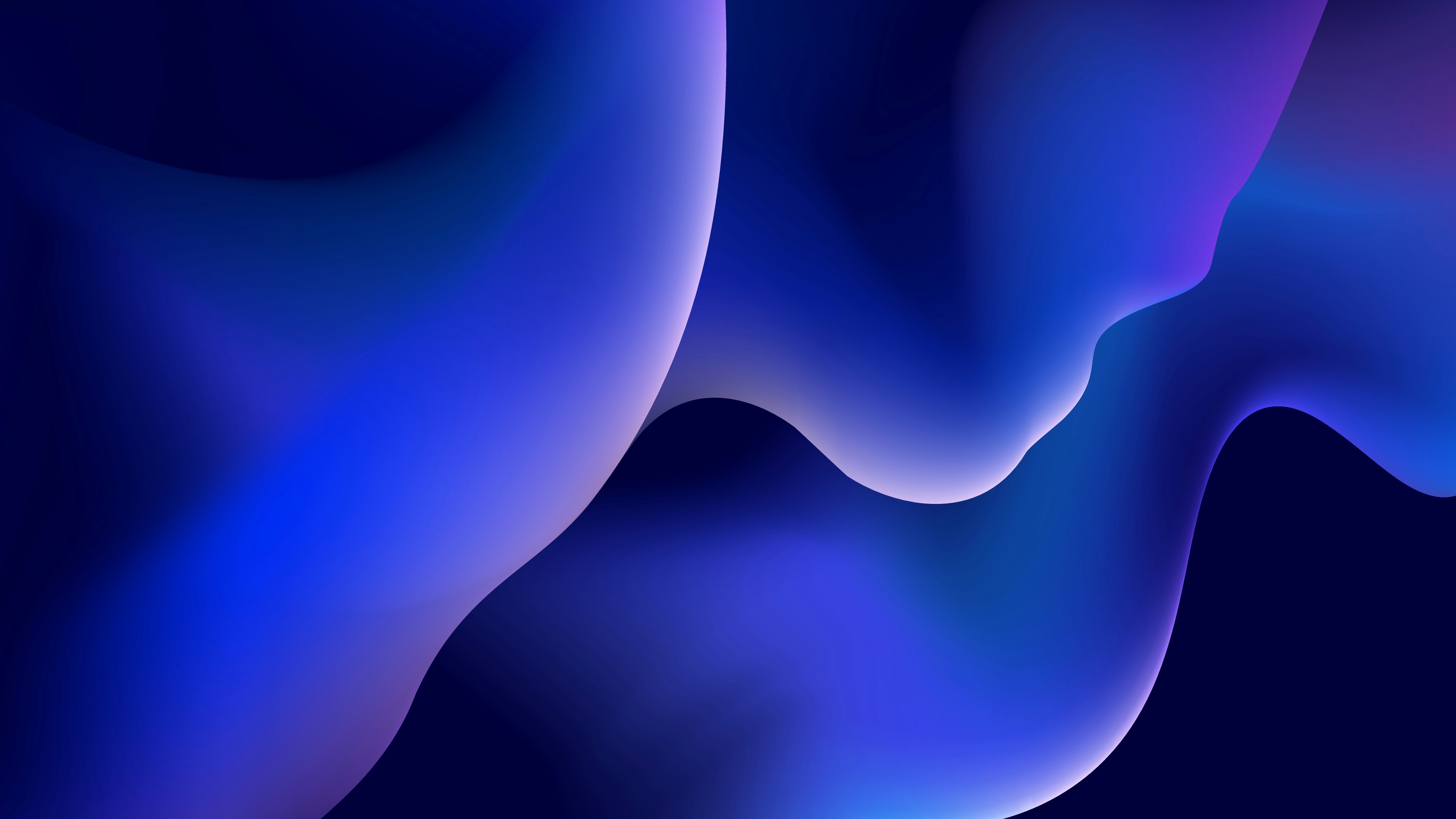
New Feature: Customer Dashboard
See usage & manage your account online
Customers of CharityAPI.org can now view dashboards of API key activity, search nonprofits from the web UI, and edit billing information from the web. Customers have asked for the ability to edit payment information, confirm which email addresses are associated with their account, and monitor usage from an online dashboard.
You can now do so by visiting https://api.charityapi.org/users/log_in to login with your email address or https://api.charityapi.org/auth/google to login with your Google account if your email address is a Google-managed email address, including work emails.
The dashboard:
- Enables you to search the nonprofit database from a web UI
- Displays Total API Requests for all API Keys on your account
- Lists the users that are associated with your account
- Lists all of your API keys
- Lists the 25 most recent API requests for each of your API keys
- Lists your cart checkout sessions, if any.
- Permits changing your password
- Permits changing your email address
- Enables you to quickly change your billing information via your Stripe customer portal
All current customers can request a password by clicking “forgot password.”
Photo by Richard Horvath on Unsplash